- Home
- keyboard_arrow_right Phelan Dental Seminars
- keyboard_arrow_right Replicating The Gingival Levels Of A Dental Implant Provisional In Your Impression
Replicating The Gingival Levels Of A Dental Implant Provisional In Your Impression
Dr Stephen Phelan October 28, 2011

I wanted to follow up last weeks post with a quick article to demonstrate how I would replicate the soft tissue contours in a final impression.
When I left last weeks post I had just spent a significant amount of time to create and perfect the provisional crown contours that would produce the soft tissue outline form for my final implant restoration. The question now becomes how would I transfer that information to the dental ceramist?
You have two options if you are going to take a final implant impression.
1. You can use a stock open or closed tray impression transfer.
2. You can create a custom impression transfer.
Some of you may be thinking why would you bother spending the time to create a custom transfer? I will answer that I feel when you have spent time and effort to create a specific soft tissue form that the extra time you spend to create a custom transfer is worth the effort.
You may think that a standard transfer will capture the tissue contours well enough but I would argue that when you remove your provisional the soft tissue will not be supported and will collapse slightly. This may not be an issue with a molar but with a central incisor I think it is a huge concern.
So, for arguments sake lets assume that you want to make a custom impression transfer for anterior cases and you will use a standard transfer for molars and decide on the need with bicuspids depending on the case. Let me share with you a fairly simple way to create a custom transfer.
The first thing you need is an impression analog and for a number of years I would just hold them in a hemostat but for the past six months I have them mounted in a plaster cup and ready to use for cases.
I remove the provisional from the patient’s mouth and screw it onto the analog that is mounted in the plaster. I then inject Mach 2 Die Silicone around the cervical half of the provisional and let it set.
The next step is to remove the provisional from the analog and if you look at the result you have an exact replica of the soft tissue form created by the provisional in the Mach 2 Die Silicone.
I will then screw the appropriate impression transfer onto the analog. In this case a Straumann RC bone level implant was used with the Straumann closed tray RC impression transfer. The final step is to fill in the space between the transfer and the silicone with flowable composite resin and light cure.
When you remove the impression transfer from the analog you have a customized surface created by the flowable composite that is an exact copy of your provisional contours.
I hope this post helps to clear up how I create this transfer with a technique that is simple and easy to use in your dental practice. As always thanks for reading and feel free to add any comments or questions using the link above.
Best regards,
Dr. Stephen Phelan
Completed soft tissue outline form.
Completed soft tissue outline form.
Standard impression transfer in place with the soft tissue starting to collapse.
Provisional seated on stone mounted analog.
Injecting the Mach 2 Die Silicone.
Provisional with the die silicone setting around it.
Completed soft tissue outline form replicated in the silicone.
Completed soft tissue outline form replicated in the silicone.
Creating the custom transfer with flowable composite.
Completed custom transfer being removed from the silicone mould.
Comparison of the custom provisional and custom impression transfer.
Custom impression transfer in place.
Custom impression transfer in place.
Final Permadyne impression.
Post comments (8)
© Copyright Phelan Dental Seminars I Dr. Stephen Phelan




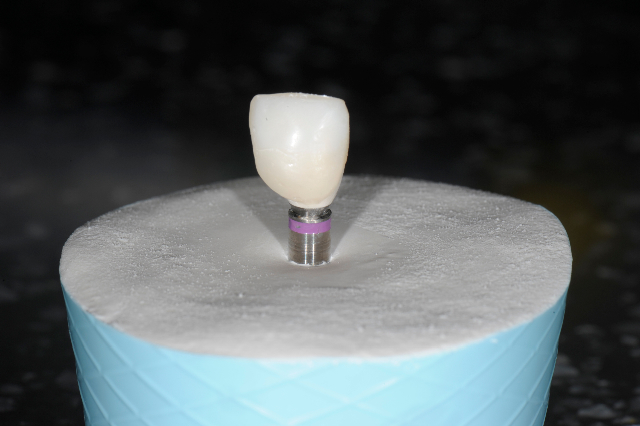
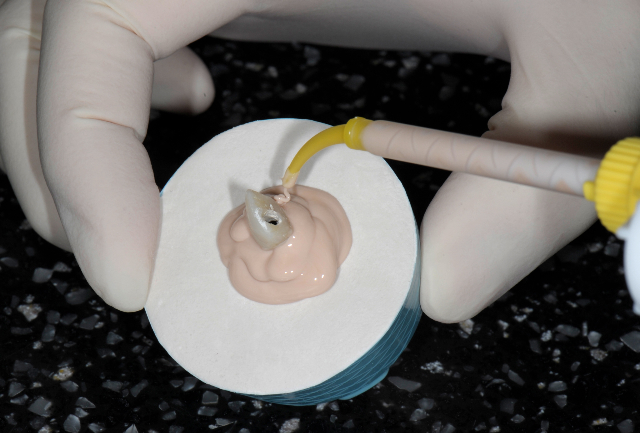



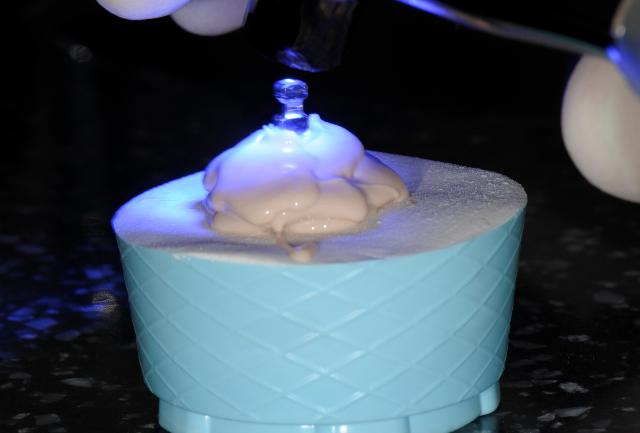




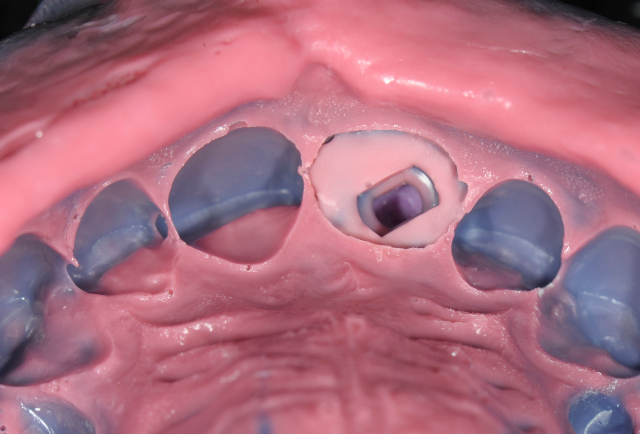


ELIE on November 4, 2012
Well done Dr Phelan, Bravo
ahmed bana on September 7, 2012
thanks dr for this information and wonderful technique
ahmed bana on September 7, 2012
thank dr phelan. for this information and wonderful technique
Arshad on August 21, 2012
you are a genious dr phelan. Thanks for an enriching experience. Can I use a few pictures from this article for a presentation on implant impression technique?
David on August 21, 2012
Elegantly simple
Dr Stephen Phelan on August 21, 2012
Thank you David!
Dr Stephen Phelan on August 21, 2012
Thanks Arshad, You can use a couple of them as long as you credit me in the captions and in the article.
Regards,
Stephen
Arshad on August 22, 2012
thanks dr phelan. I will credit you definately. I have another question. I see a ditch in the flowable resin replica of your custom transfer as if an air buble got trapped. DO you worry about it and try repair it or such an small amout doesnt matter? thanks ince again